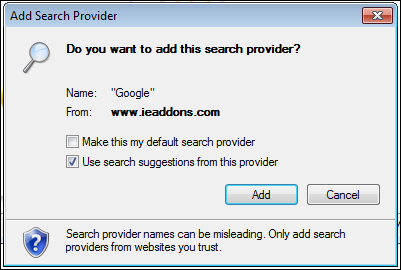Unfortunately, I don't have MS Internet Explorer 7 (aka "MSIE7") on any of my computers any more, so I couldn't duplicate the problem, but I did go through the process step-by-step with IE 8 to see if I could find a "test" feature. I couldn't.
I hate to say "upgrade your version of Internet Explorer" but, well, I guess I just did. There might be some weirdness with the preferences or settings you have for your version of IE7 that is instantly remedied by the upgrade. If you want to, it's a free download - and well worth it, in my opinion, muchly because of the significant improvements in online safety and virus-prevention -- here:
Upgrade to the latest version of Internet Explorer.
Once you've done so, here are the steps required to change your default search engine from the "hated" Bing to Google...
First off, in IE8, if you look on the top right, you'll see it shows the name of your default search engine (Bing). Adjacent to the tiny magnifying glass notice the downward-pointing triangle (highlighted here):

Click on the triangle and you'll get a little menu of options to appear:

Choose "Manage Search Providers" and it'll pop up a window with your current search providers and a bunch of other customizable add-ons and settings:

It's hard to see, but at the bottom there's a link for "Find more search providers...". That's what you want. Click on it and it'll take you to one of Microsoft's lesser known sites: IE Add Ons.com (specifically for
search helpers):

Scroll down or search the site to find
Google. The entry is a bit curiously worded:

To me, this sounds like it'll only offer search suggestions, not actually deliver the results from searches you do, but perhaps I'm reading it too literally? Anyway, click on the big "Add to Internet Explorer" button and as you would hope, a security confirmation window shows up:
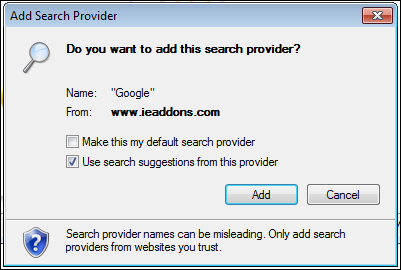
Hopefully there's no reason to be suspicious when it's from Microsoft's site. Click on "Add" to continue and badda-bing, badda-boom, it's done!

There ya go. The hated Bing has been relegated to a hidden alternative search engine.
article source:
http://www.askdavetaylor.com/change_default_search_engine_internet_explorer_ie8.html